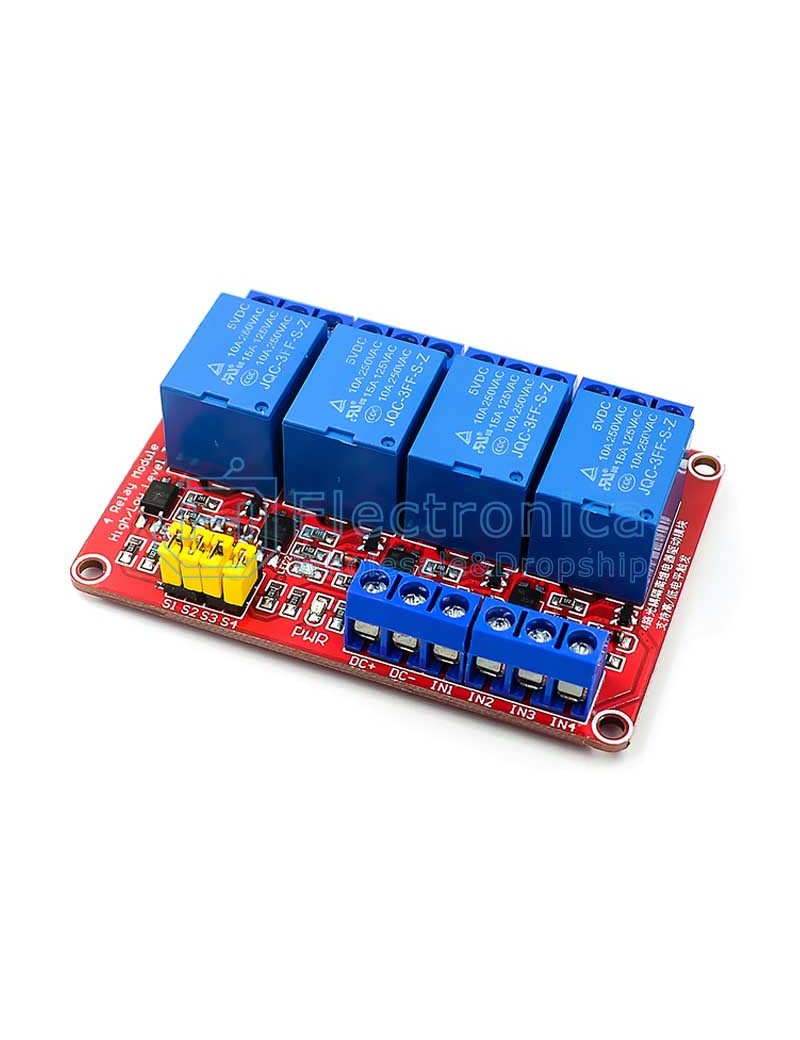
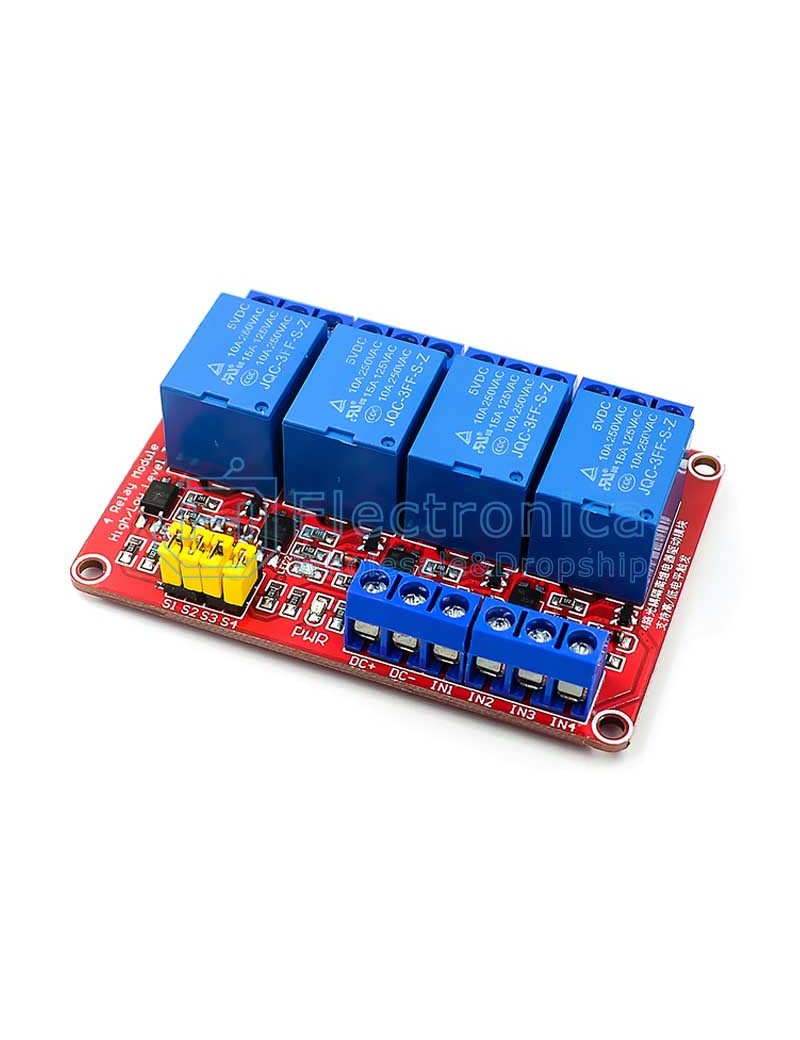
No products in the cart.
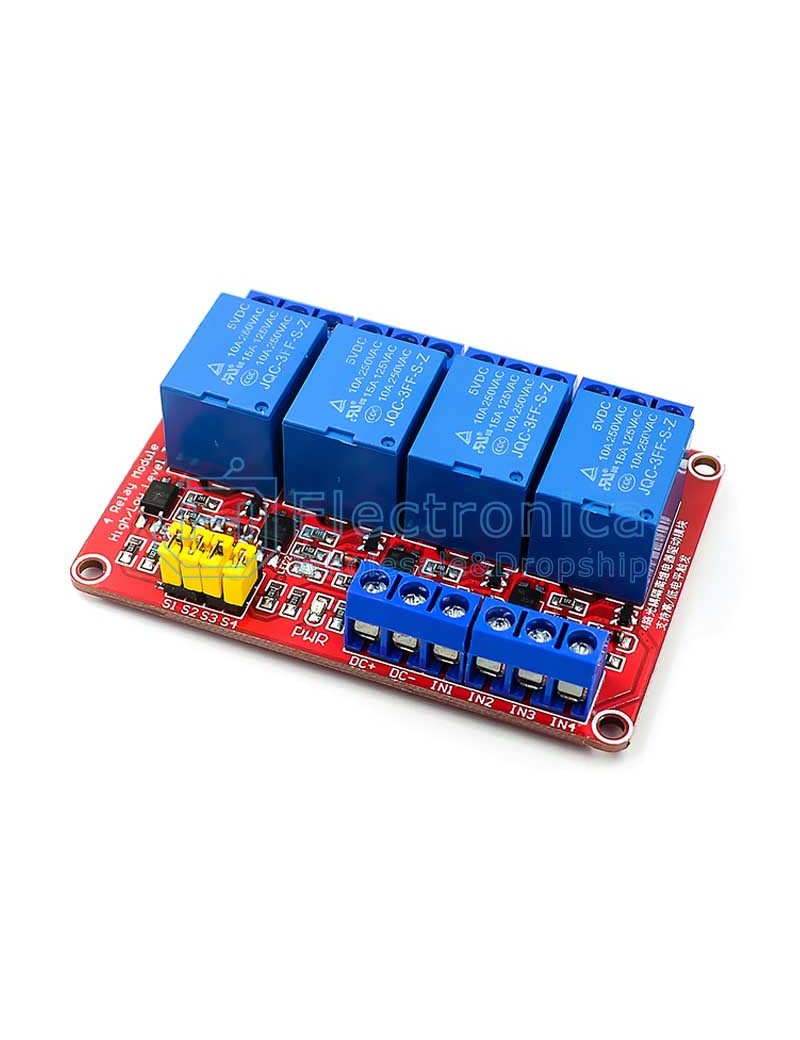

Note: When the board is powered on, all the relays will be activated.
Features
1. It's designed with MICRO USB and serial port for communicating with outside. It's more convenient to connect module with PC and other device.
2. The normal working voltage of this module is 5V.
Parameters
|
|
Unit |
Remark |
|||
|
CC |
4 |
2 |
8 |
|
channel count of module |
|
I |
400 |
250 |
700 |
mA |
working current |
|
U |
5 |
5 |
5 |
V |
input voltage |
|
|
? |
? |
? |
|
whether have serial port |
|
|
9600 |
9600 |
9600 |
bit/s |
baud rate of serial port |
|
F |
1000 |
1000 |
1000 |
Hz |
module control frequency |
|
|
x |
x |
? |
|
whether have power interface |
Interface
Modules are with Micro USB, serial port and TTL serial interface.
How to use it?
1).USB Usage method
These modules use the USB port to connect with the PC as following:
Open the "Relay Board Manager" to control the module directly. Please refer the usage of this software to "Relay Board Manager_Reference".
2)Serial port using method
These modules can use the serial port to connect with other communication devices. These modules can receive the Single-byte instruction from the upper monitor.
Upper Monitor 0x50 0x51
ICSE012A 0xAB
ICSE013A 0xAD
ICSE014A 0xAC
Suggested by our customer:
Here is the way it works, take ICSE012A as an example:
These modules will work normally after they receive the "0X51" instruction. The bytes which these modules receive can control the modules directly and every singly byte control one channel of the module( "0" means start, "1"means stop).
The details are as following:
Bit |
ICSE012A |
ICSE013A |
ICSE014A |
Remark |
|
0 |
? |
? |
? |
Control the relay K1 |
|
1 |
? |
? |
? |
Control the relay K2 |
|
2 |
? |
? |
? |
Control the relay K3 |
|
3 |
? |
? |
? |
Control the relay K4 |
|
4 |
? |
? |
? |
Control the relay K5 |
|
5 |
? |
? |
? |
Control the relay K6 |
|
6 |
? |
? |
? |
Control the relay K7 |
|
7 |
? |
? |
? |
Control the relay K8 |